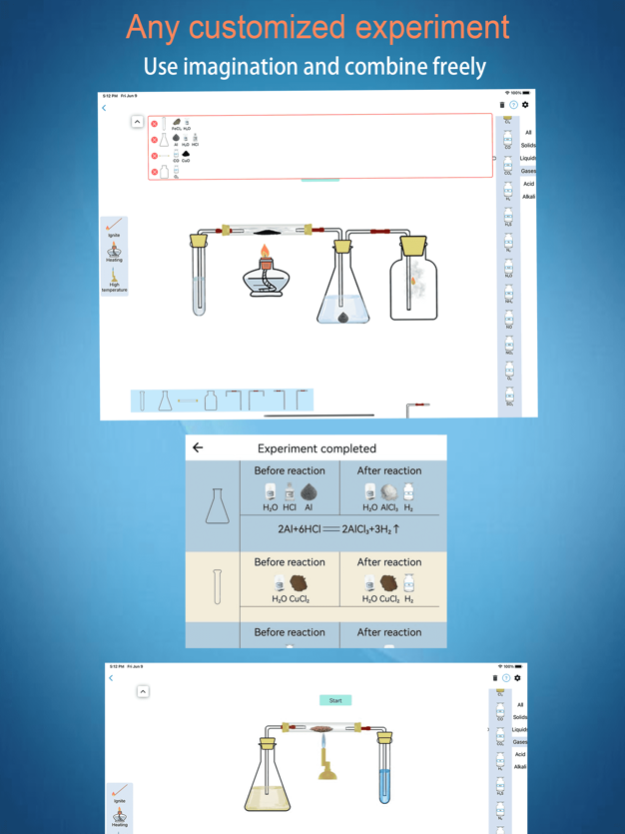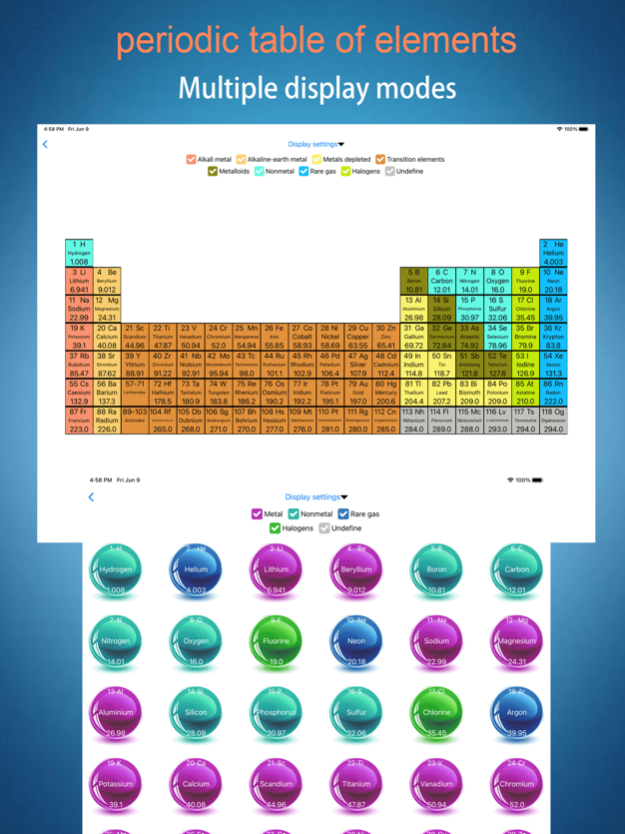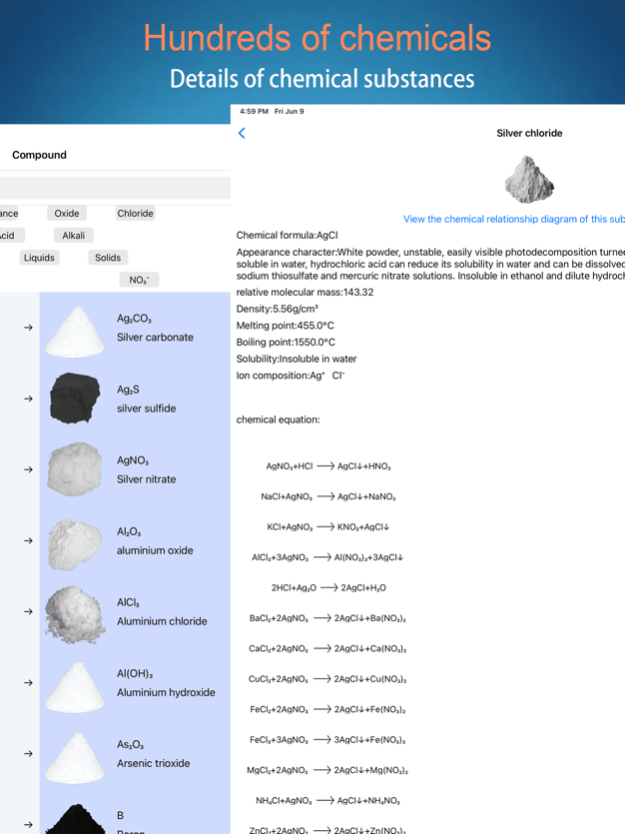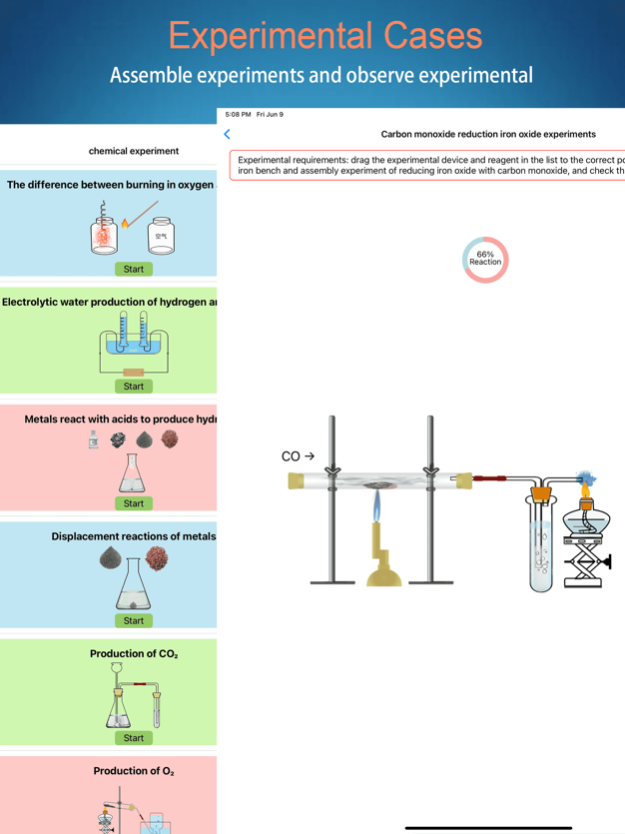Chemical Experiment Simulation
Paid Version
Publisher Description
Doing chemical experiments on the phone
Chemical Experiment Simulation is a software that simulates hands-on chemical experiments on mobile phones. At the same time, it also contains a lot of rich chemical knowledge. It is a unique and interesting software.
Several important functions in the software:
1. Use your own hands to arbitrarily combine experimental devices on your mobile phone, give play to your imagination, and use your chemical knowledge to create different experimental combinations. At the same time, after the experiment, we will also provide users with the experimental results and the reaction equations used in the experiment, so that users can clearly know the whole chemical reaction process.
2. View and operate case experiments. Several representative chemical experiment cases are built in the software. Users can assemble these case experiment instruments according to the prompts to complete the experiments. We also provide detailed knowledge explanation for each case experiment, so that users can understand the reaction principle and be familiar with the reaction process.
3. Check the chemical elements. The software also includes two parts: intelligent element periodic table and element list. Users can view the information of an element and its related compounds from these two interface functions as needed. At the same time, it also includes a variety of display and arrangement methods, which makes the periodic table more convenient and intelligent.
4. Check the chemicals. The software has built-in more than 100 common chemical substances. Users can find and view some chemical substances in the list of substances. The basic information of these chemical substances is listed in detail in the software, and the common chemical reaction equations involved in these substances are also listed in particular.
5. Check the chemical reaction equation. Hundreds of chemical reaction equations are built into the software, and users can find and view them in the equation list. At the same time, enter the equation details page, and users can also directly conduct experiments according to this equation and directly observe the experimental phenomena.
6. Support rich extension functions. The software allows users to add chemical substances and chemical reaction equations by themselves, and use the newly added substances or equations for experiments, which greatly improves the expansion and richness of the software.
7. The software also adds a function of compound exercise distribution map, according to which users can be familiar with the exercises between various substances.
8. Check the functions of some basic chemistry knowledge. The software has built-in many basic chemical knowledge (such as metal activity sequence table, introduction of common laboratory instruments, etc.), which users can easily view.
In short, this software is a systematic expansion of chemical experiments and chemical knowledge. It makes it easier and more interesting for users to observe and learn chemical knowledge.
About Chemical Experiment Simulation
Chemical Experiment Simulation is a paid app for iOS published in the Kids list of apps, part of Education.
The company that develops Chemical Experiment Simulation is 晓丽 路. The latest version released by its developer is 1.0.
To install Chemical Experiment Simulation on your iOS device, just click the green Continue To App button above to start the installation process. The app is listed on our website since 2024-04-26 and was downloaded 5 times. We have already checked if the download link is safe, however for your own protection we recommend that you scan the downloaded app with your antivirus. Your antivirus may detect the Chemical Experiment Simulation as malware if the download link is broken.
How to install Chemical Experiment Simulation on your iOS device:
- Click on the Continue To App button on our website. This will redirect you to the App Store.
- Once the Chemical Experiment Simulation is shown in the iTunes listing of your iOS device, you can start its download and installation. Tap on the GET button to the right of the app to start downloading it.
- If you are not logged-in the iOS appstore app, you'll be prompted for your your Apple ID and/or password.
- After Chemical Experiment Simulation is downloaded, you'll see an INSTALL button to the right. Tap on it to start the actual installation of the iOS app.
- Once installation is finished you can tap on the OPEN button to start it. Its icon will also be added to your device home screen.